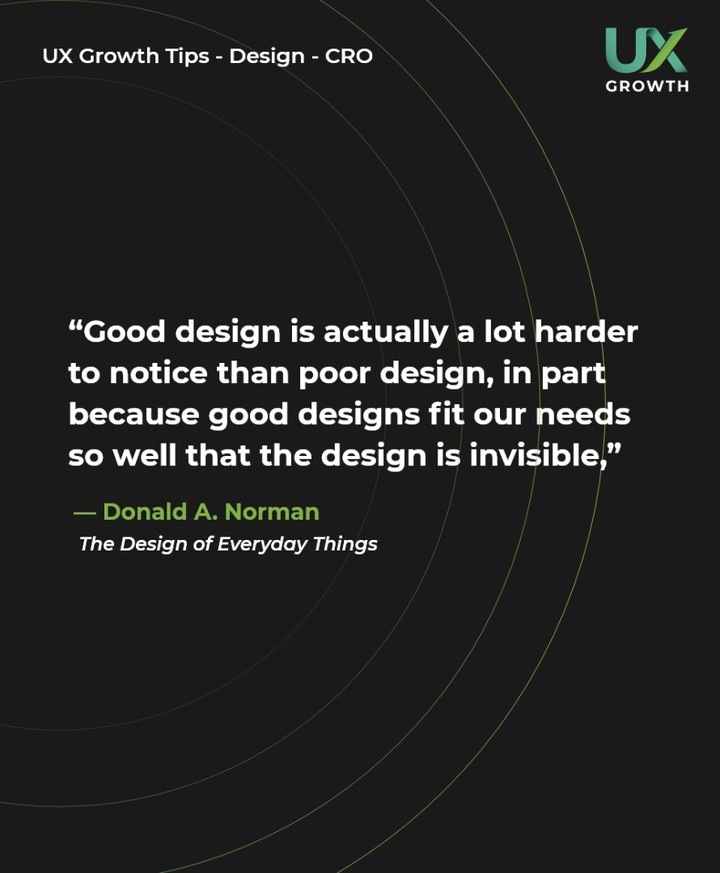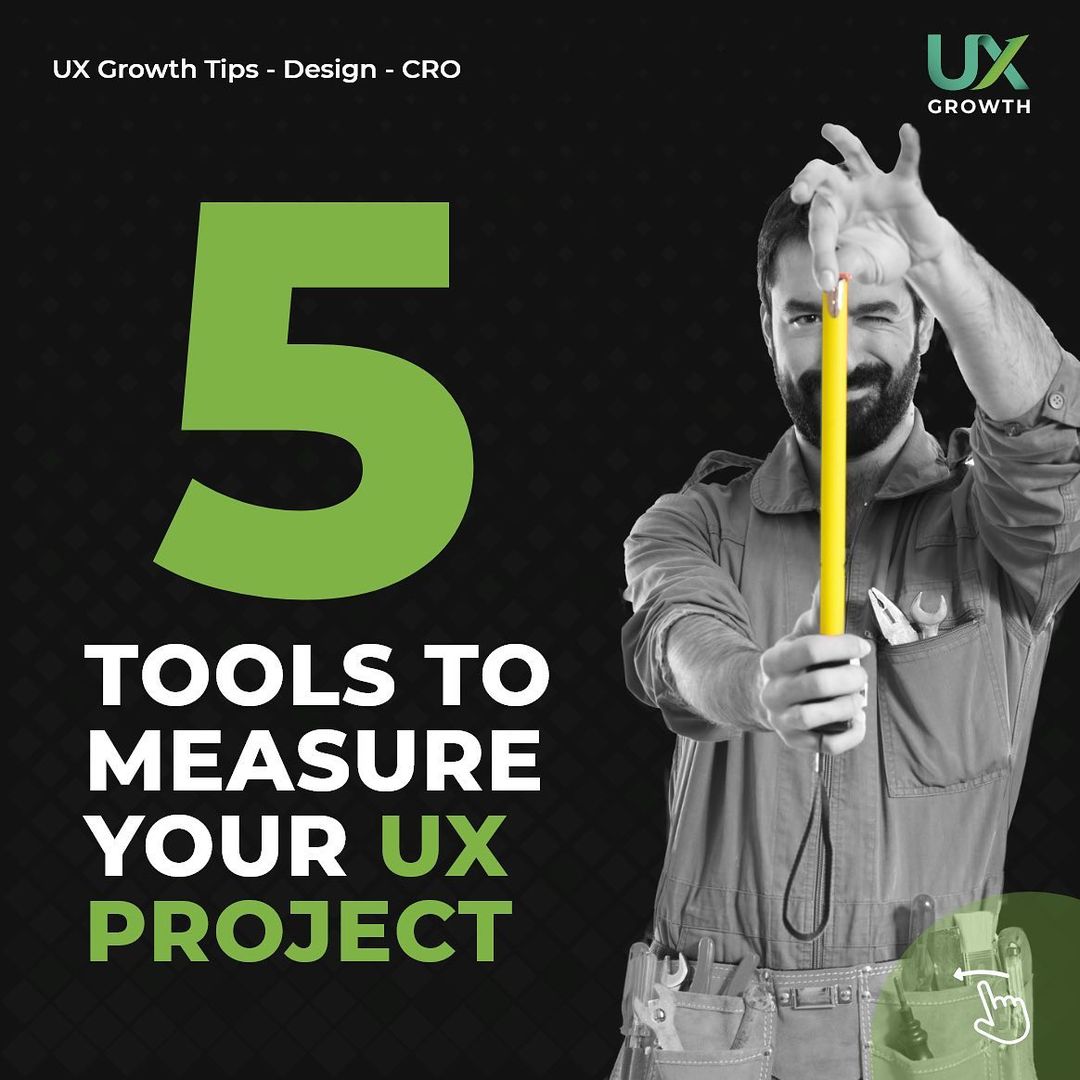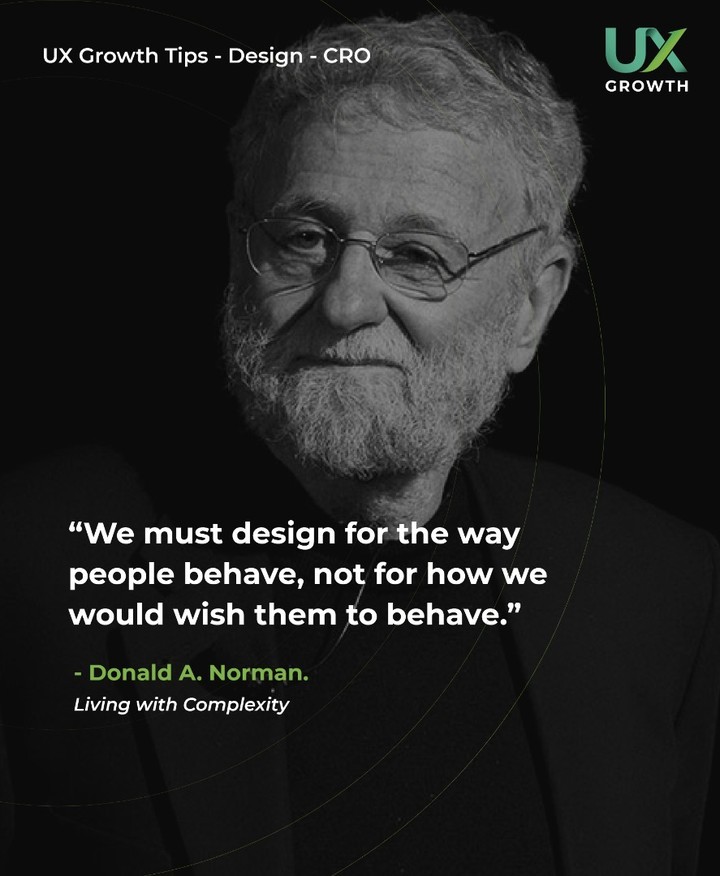Who has a better UI: Apple Store VS Google Play - Find out the Winner!
In the comparison of Apple Store and Google Play UI, Apple Store focuses on visual aesthetics with detailed app screenshots and minimalist branding. It offers a search experience centered around app visuals and categories. On the other hand, Google Play highlights app icons in search results and boasts a larger app quantity with flexible policies. User engagement varies in terms of app description layout and interaction.
Overview of Apple Store and Google Play
When comparing the Apple Store and Google Play, it's essential to examine various aspects that shape the user experience on each platform. From design and aesthetics to app quantity and policies, as well as user interaction and experience, both stores offer unique features that cater to different user preferences.
Design and Aesthetics
- Apple Store emphasizes visual aesthetics with a minimalist approach.
- Google Play focuses on highlighting app icons in search results.
App Quantity and Policies
- Google Play boasts a larger app quantity due to more flexible policies.
- Apple Store has strict policies leading to a curated selection of apps.
User Interaction and Experience
- Apple Store provides a detailed search view for users.
- Google Play offers a variety of free apps, promoting user engagement.
Apple Store User Interface Analysis
Aesthetic Focus on Visual Elements
Apple Store places a strong emphasis on the visual elements of its interface, aiming to provide users with a visually appealing and cohesive experience.
Emphasis on App Screenshots
The app screenshots featured in the Apple Store are carefully curated to showcase the key features and functionalities of each application, helping users make informed decisions.
Branding and Minimalism
Apple's branding strategy is reflected in the minimalistic design of the App Store, with square and curved icons that maintain a consistent and orderly appearance.
App Categorization and Search Experience
The Apple Store offers a detailed search view that allows users to explore apps based on specific categories and genres, enhancing the overall search experience.
Detailed Search View
Users can navigate through a range of categories and genres to discover new apps, with an intuitive search interface that simplifies the app exploration process.
Popular Categories
The App Store categorizes apps into popular sections such as entertainment, education, business, and lifestyle, making it easier for users to find apps that align with their interests.
User Engagement with Descriptions and Reviews
Apple Store focuses on enhancing user engagement by providing detailed app descriptions and encouraging user feedback through reviews.
Description Display and Read More Interaction
The App Store displays app descriptions prominently, with users having the option to expand and read more about the app features and functionalities, facilitating informed decision-making.
Review Ratings and Feedback
User reviews and ratings play a key role in the Apple Store, providing valuable insights to users and developers and influencing app discoverability and user engagement.
Google Play User Interface Analysis
Google Play focuses on app icons and search results, highlighting app visuals in search listings to attract users. Its emphasis on unique app icon designs sets it apart from other platforms.
Emphasis on App Icons and Search Results
Google Play places a strong emphasis on app icons within search results, making them the focal point for users browsing through app listings. The visually appealing icons help users quickly identify and differentiate between various apps.
Icon Highlighting in Search Results
Google Play highlights app icons in search results, making them stand out and catch the user's attention. This visual strategy enhances the overall user experience and encourages users to explore more apps.
Variety in App Icon Designs
Google Play offers a wide variety of app icon designs, allowing developers to showcase their creativity and uniqueness. This diversity in app icon styles contributes to the visual appeal of the platform and provides users with a dynamic browsing experience.
App Quantity and Distribution
Google Play boasts a vast quantity of apps due to its flexible policies and app availability. This extensive collection provides users with a wide range of choices and ensures that they can find apps to suit their preferences.
Policy Flexibility and App Availability
Google Play's flexible policies enable a greater number of apps to be available on the platform, catering to various user needs and preferences. This diversity in app selection enhances the user experience and ensures that users can find the apps they are looking for.
Proportion of Paid and Free Apps
Google Play offers a high proportion of free apps, making it an attractive platform for users looking to explore new apps without financial constraints. The availability of both paid and free apps contributes to a balanced app ecosystem on Google Play.
App Description Layout and User Engagement
Google Play's app description layout focuses on visibility and user engagement, providing users with essential information and features to help them make informed decisions about app downloads.
App Description Visibility
Google Play ensures that app descriptions are prominently displayed, giving users easy access to vital information about the app's features, functionalities, and developer details. This transparency enhances user trust and confidence in the app selection process.
Description Click-Through Rates
Google Play tracks description click-through rates to evaluate user engagement and interest in app listings. By analyzing these rates, developers and Google Play can optimize app descriptions for better user interaction and increased app downloads.
Comparison between Apple Store and Google Play
User Preference and Behavior Analysis
When analyzing user preference and behavior between Apple Store and Google Play, it is essential to consider the demographics and platform loyalty associated with each app marketplace. The user base for Apple Store tends to favor a more streamlined and curated selection, appealing to those who value quality over quantity. On the other hand, Google Play attracts users who appreciate a wider range of choices and flexibility in app offerings.
App Selection and Variety
In terms of app selection and variety, Apple Store and Google Play offer distinct experiences. Apple Store typically features a more curated selection of apps, focusing on quality and brand reputation. On the contrary, Google Play boasts a larger quantity of apps, catering to diverse user preferences and interests. The variety of apps available on Google Play allows users to explore a wide range of categories and discover new applications easily.
Conversion Rate Optimization Strategies
When it comes to conversion rate optimization strategies, both Apple Store and Google Play employ techniques to enhance app visibility and user engagement. App Store Optimization (ASO) plays a crucial role in improving app discoverability and increasing downloads. Additionally, user interface enhancements such as intuitive navigation and personalized recommendations contribute to a seamless user experience and higher conversion rates for both platforms.
App Store Optimization (ASO) Techniques
- Keyword Optimization
- App Title and Description Optimization
- App Icon and Screenshots Enhancement
User Interface Enhancements
- Interactive Design Elements
- Personalized Recommendations
- User-Friendly Navigation
Future Trends and Innovations
Looking ahead, the future of app marketplaces like Apple Store and Google Play is set to evolve with emerging UI/UX trends and innovative features. Both platforms are likely to focus on enhancing user experiences through intuitive design, advanced personalization, and seamless integration with other services. Innovations in app discovery and recommendations will continue to shape the way users interact with and discover new apps, ensuring a dynamic and engaging app ecosystem for all.
Evolving UI/UX Trends
- Augmented Reality Integration
- Voice-based Search and Navigation
- Gesture Controls and Interactions
Innovations in App Discovery and Recommendations
- Machine Learning Algorithms for Personalized Suggestions
- Social Media Integration for App Sharing
- Enhanced App Review and Rating Systems