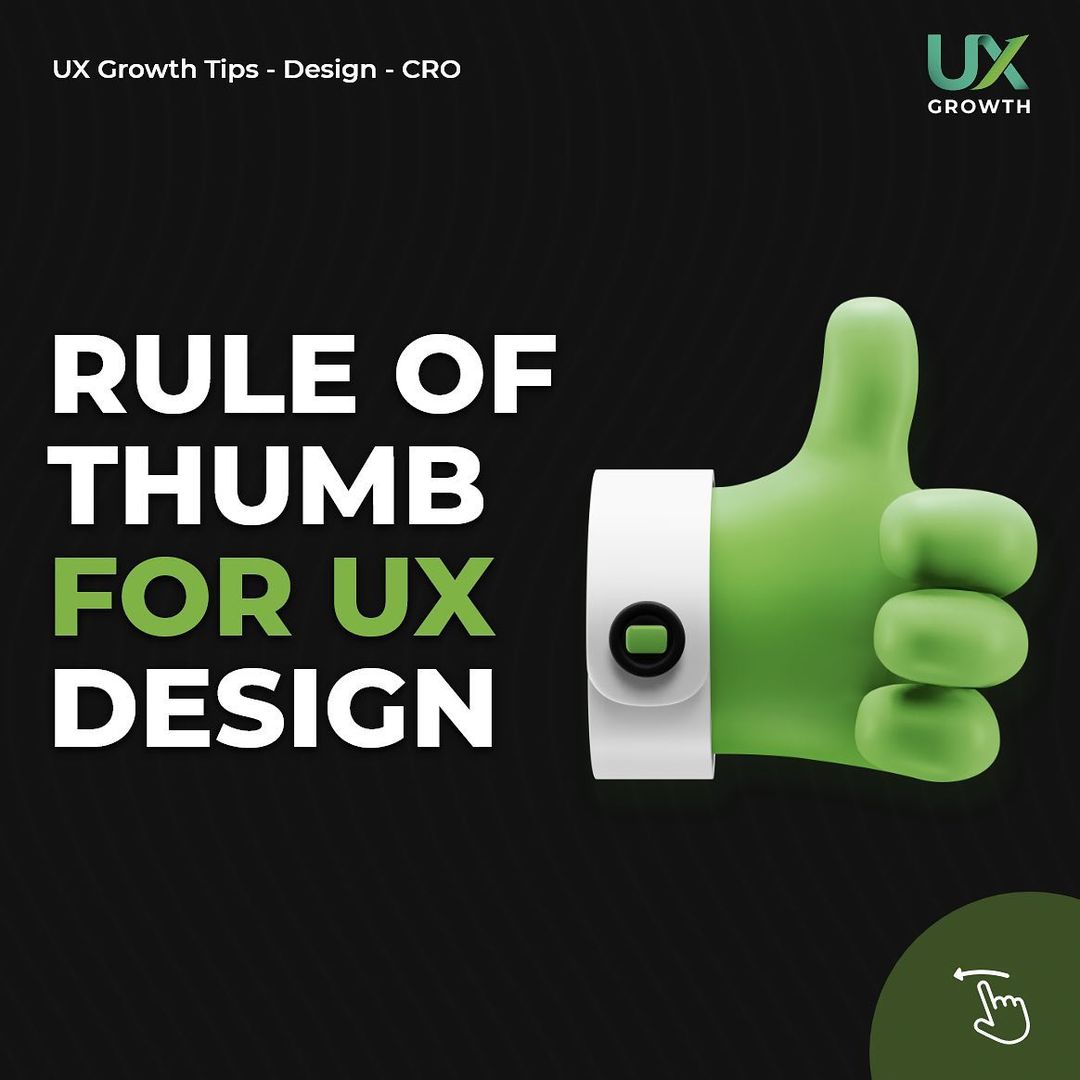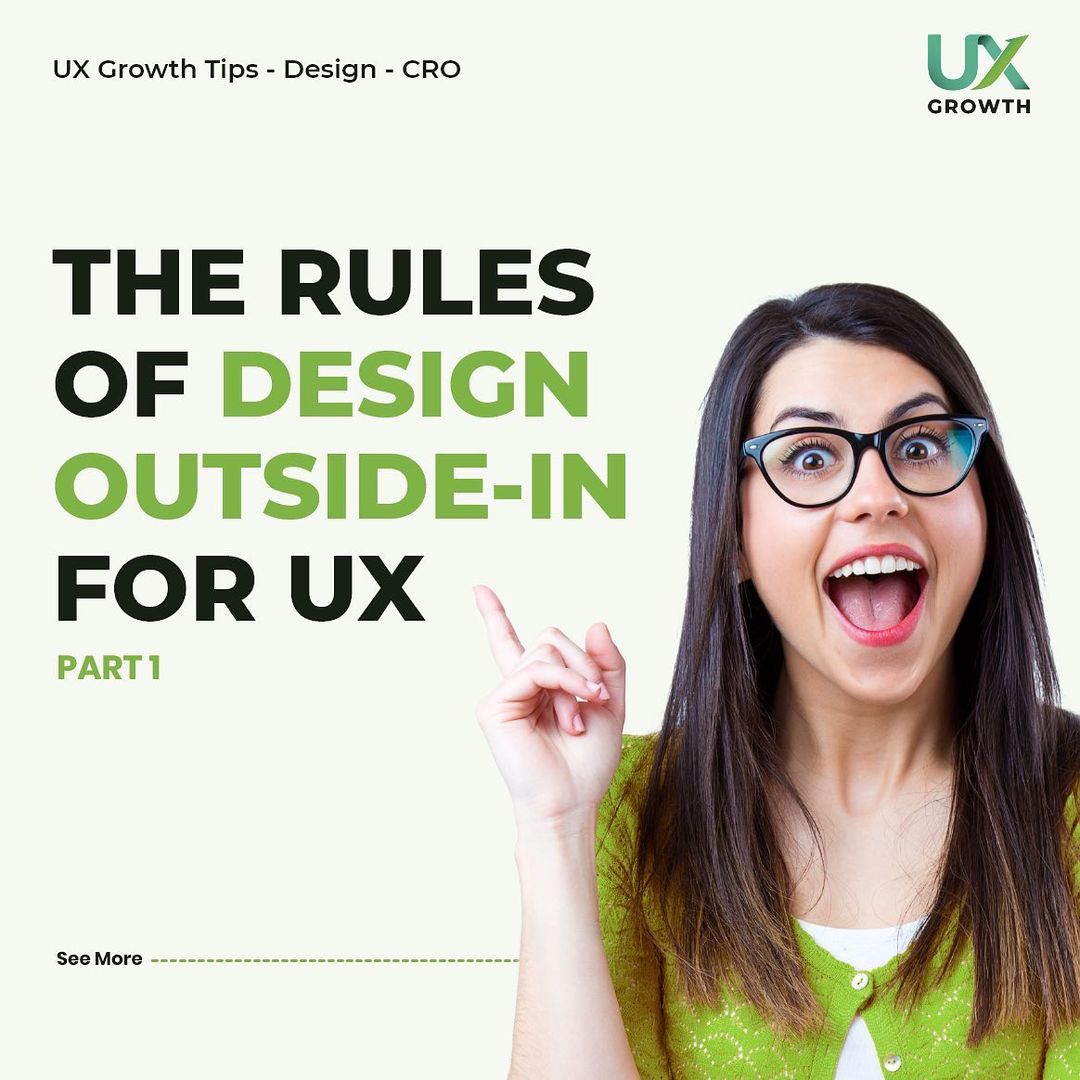Range Slider Best Practices for Improved User Experience
Range Sliders are essential components in modern web development, allowing users to intuitively select numeric value ranges. They consist of minimum and maximum values, increment/decrement steps, marks for key points, and multiple sliders. The article explores implementation techniques, customization options, and practical use cases for enhancing user experience with Range Sliders.
Examples of Range Slider Implementations
React Slider Carousel Example
One common implementation of Range Slider is seen in React Slider Carousels, providing dynamic ways to showcase content with interactive sliders for enhanced user engagement.
Bootstrap Range Slider Demo
Bootstrap Range Slider Demos showcase the versatility and adaptability of Range Sliders within Bootstrap frameworks, allowing for seamless integration and customization.
React-Range-Slider-Input Usage Case
- Utilize React-Range-Slider-Input for input fields that require interactive range selection, offering users a user-friendly way to input data.
Advanced Features and Customization Options
Non-linear Range Slider Controls
Implement non-linear range slider controls to cater to specific data ranges that do not follow a linear progression, providing tailored user experiences and data selections.
Defining Custom Tooltip Configurations
Customize tooltip configurations to display relevant information and guide users on the selected range values, enhancing user understanding and interaction with the Range Slider.
Error Handling and Style Customization
- Integrate error handling mechanisms to address potential user input errors or system constraints, ensuring smooth user experiences.
- Customize the style of Range Sliders to align with the overall design and branding aesthetic of the web application, creating a cohesive visual experience.
Advanced Features and Customization Options
Non-linear Range Slider Controls
Incorporating non-linear controls in Range Sliders allows for more flexible value selections, enabling users to specify data points with varying intervals for a customized experience.
Defining Custom Tooltip Configurations
Customizing tooltips in Range Sliders provides a personalized touch, offering users detailed information about selected values and enhancing the overall user experience by improving clarity and usability.
Error Handling and Style Customization
Implementing robust error handling mechanisms in Range Sliders ensures a smooth user experience by detecting and correcting input errors, while style customization options allow for alignment with branding guidelines and aesthetic preferences.
Practical Applications and Use Cases
Explore practical ways to utilize Range Sliders in web development projects to enhance user experience:
Creating Simple Range Sliders
- Define basic Range Sliders with default minimum and maximum values.
- Implement intuitive controls for users to select numerical ranges effortlessly.
Setting Minimum, Maximum, and Step Values
- Specify precise minimum and maximum values users can select within the slider.
- Set incremental step values for fine adjustments in the selected range.
Customizing Slider Marks and Tooltips
- Enhance visual clarity by customizing marks indicating key points on the slider.
- Personalize tooltips to display relevant information for selected values.
Implementing Multiple Range Sliders
- Integrate multiple Range Sliders on a single interface for varied input options.
- Enhance user flexibility by offering multiple sliders for different data ranges.
Enhancing User Experience with Range Sliders
Optimizing Range Slider Updates
By optimizing range slider updates, users can experience smooth transitions while adjusting values on the slider.
Transforming Values and Tooltip Appearance
Transforming values and tooltip appearance allows for a more visually appealing and interactive user experience.
Incorporating Custom Functions for Data Manipulation
By incorporating custom functions for data manipulation, developers can enhance the functionality of range sliders to better meet user needs.