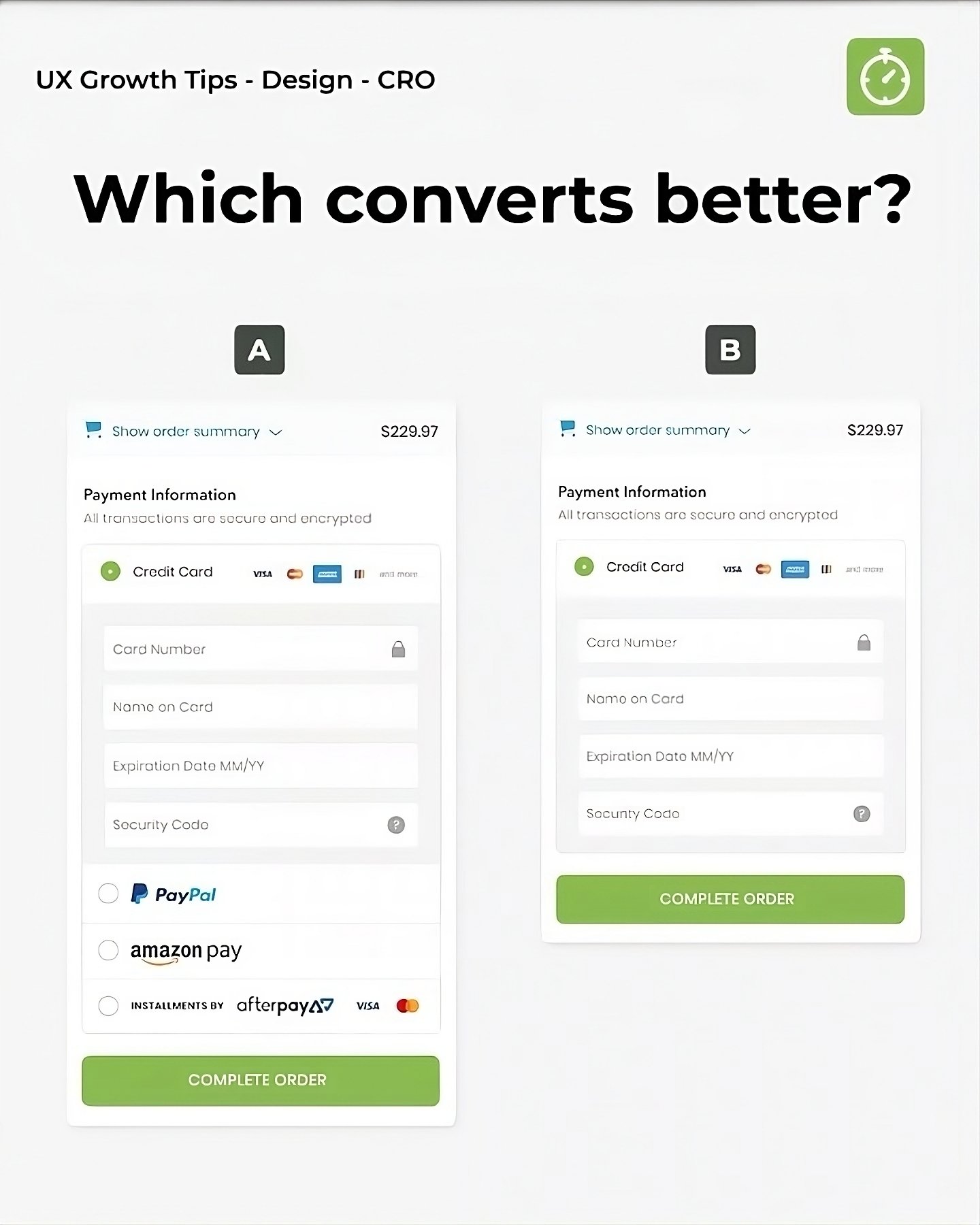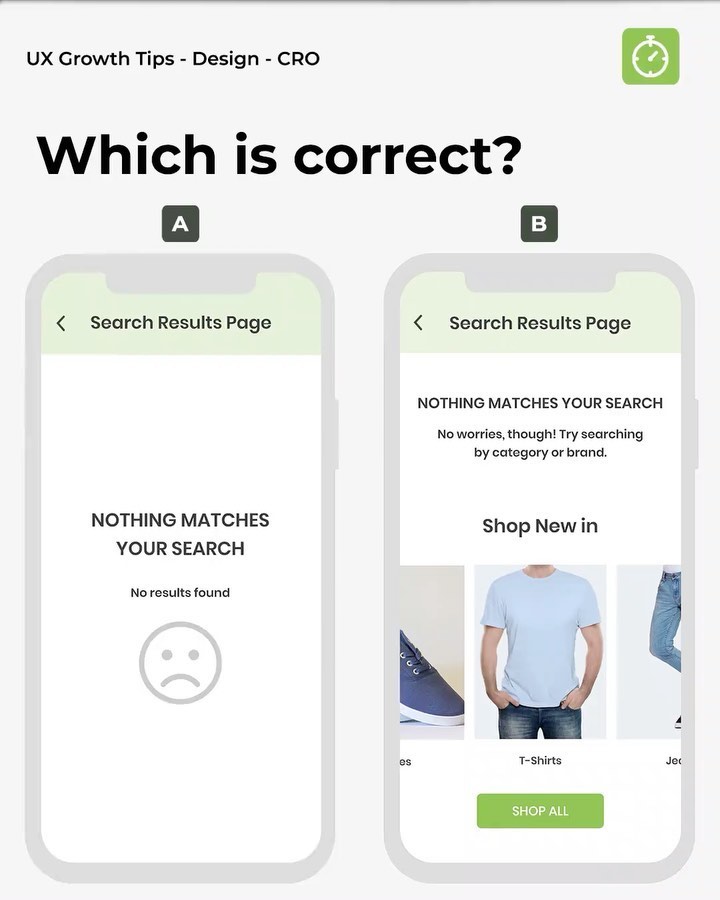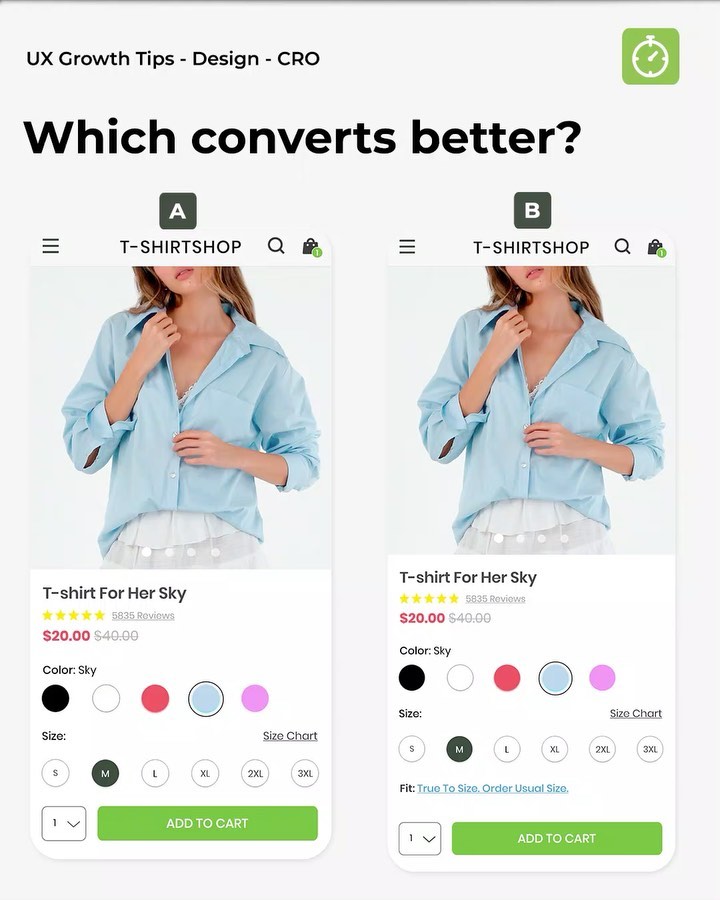Optimizing Checkout: Progress Indicators for Higher Conversions
In the world of e-commerce, a progress indicator at checkout is crucial. It helps users track their steps, motivates them to complete the process, and facilitates backward movement. Effective design is key. Strong progress indicators reduce cart abandonment, enhance user experience, and boost conversion rates.
Benefits of Using Progress Indicators
Clear Expectations for Users
Clear expectations for users are essential in the checkout process. By indicating the progress made, users can anticipate how close they are to completing their purchase, reducing uncertainty and enhancing the overall shopping experience.
Motivating Users to Complete the Process
Progress indicators serve as a visual representation of achievement, motivating users to move forward in the checkout process. Each step completed gives a sense of accomplishment, encouraging users to continue and finalize their purchase.
Facilitating Backward Steps
Backtracking is a common occurrence during online shopping. Progress indicators make it easy for users to navigate backward, whether to correct information or review details before completing their purchase. This flexibility enhances the user experience and streamlines the checkout process.
Designing Effective Progress Indicators
In the checkout process, it is crucial to have well-designed progress indicators that guide users seamlessly through their purchase journey. Effective design plays a significant role in enhancing the overall user experience and increasing conversion rates. Let's explore the key aspects of designing these indicators:
Placement and Visibility
- Position the progress indicator prominently on the checkout page.
- Ensure that it is clearly visible to users at all times.
- Opt for a design that stands out but blends harmoniously with the overall page layout.
Updating Visual Elements
Visual elements of the progress indicator should dynamically update as users move through the checkout process. This real-time feedback keeps users informed and engaged, helping them navigate effortlessly towards completing their purchase.
Reflecting Step Titles Accurately
Each step title within the progress indicator should correspond accurately to the actual task or information users are expected to provide. Clarity in step titles eliminates confusion and enables users to progress smoothly without obstacles, thereby enhancing their shopping experience.
Importance of Progress Indicators in Checkout Process
Reducing Cart Abandonment Rates
Progress indicators play a crucial role in reducing cart abandonment rates by providing users with a clear roadmap of their purchasing journey. When customers can see how far along they are in the checkout process, they are less likely to get frustrated and abandon their carts. By implementing a progress indicator, you can significantly decrease the number of users leaving your site without completing a purchase, ultimately boosting your conversion rates.
Improving User Experience
Enhancing the user experience is paramount in ensuring customer satisfaction and loyalty. Progress indicators help streamline the checkout process, making it more transparent and intuitive for users. By visually representing the steps involved in completing a purchase, you empower customers to navigate through the process with ease, ultimately leading to a more positive and efficient shopping experience. A seamless and user-friendly checkout process is key to leaving a lasting impression on customers and encouraging repeat business.
Increasing Conversion Rates
Progress indicators have a direct impact on conversion rates by guiding users through the checkout process and encouraging them to complete their transactions. By breaking down the purchase journey into manageable steps and clearly showing users their progress, you create a sense of accomplishment that motivates them to proceed to the final step. This incremental approach not only reduces friction in the shopping process but also instills confidence in customers, prompting them to finalize their purchases. As a result, incorporating progress indicators in the checkout process can lead to a significant increase in conversion rates and ultimately drive revenue for your online business.